Using section bibliographies in SmartCite
You can use SmartCite’s section bibliographies to achieve this. Once you’re ready to insert a second bibliography:
Scroll down and select Turn on document section bibliographies.
Navigate to Options in SmartCite.
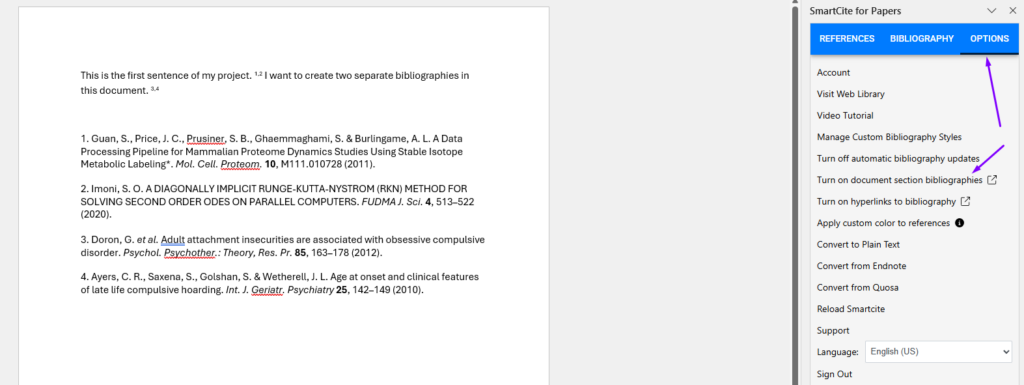
Once this feature is enabled, bibliographies will be divided by the document’s section breaks. Each section break will have its own incrementing list of citations and bibliography. In Word, go to the Layout tab and insert the section break of your choice.
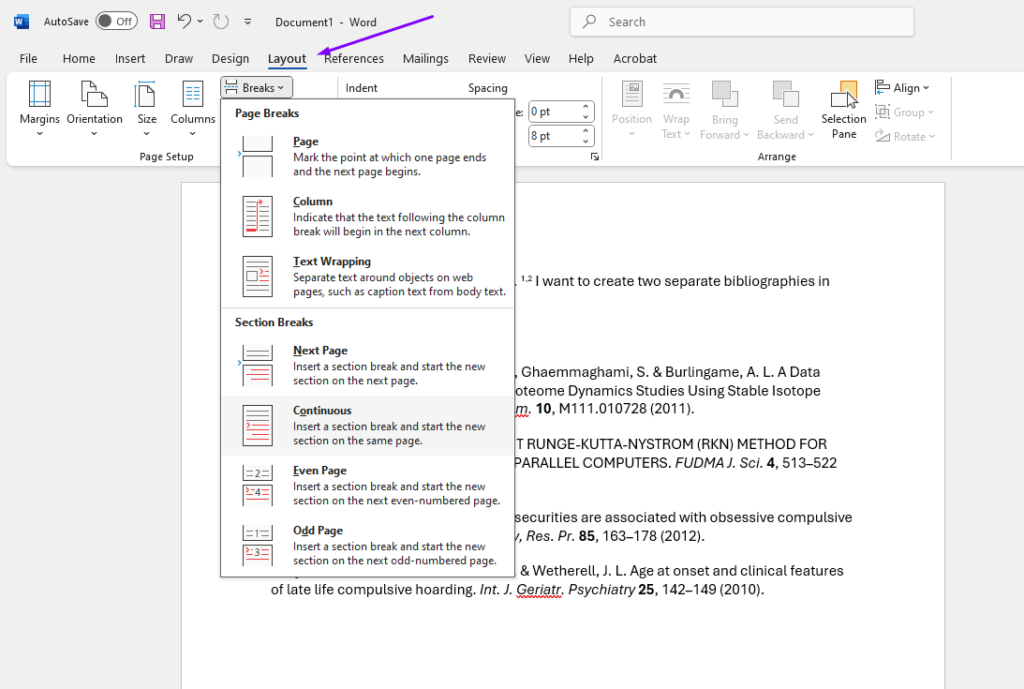
With a new section started under the original bibliography, you can now create a second one (or more, if you’d like).
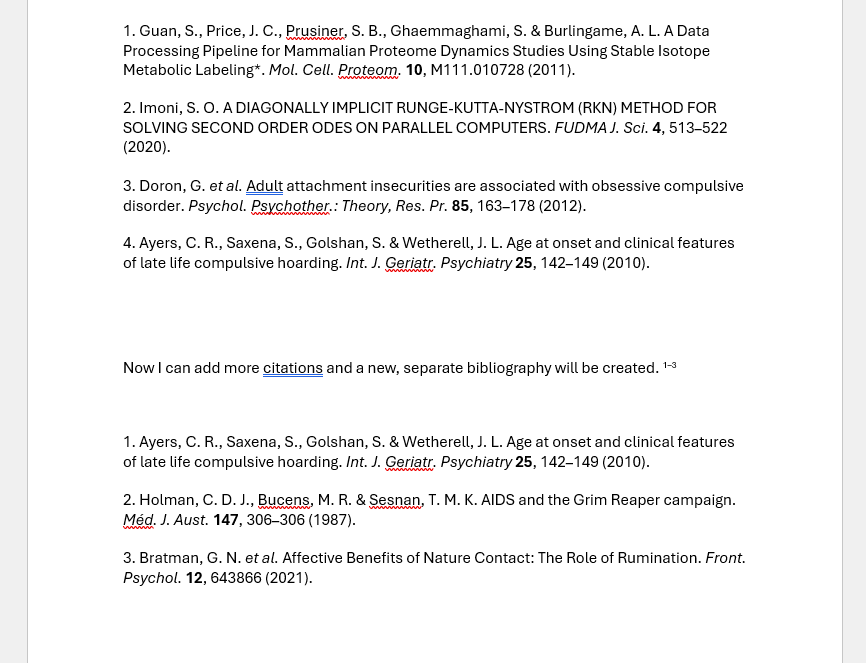
Updated on June 11, 2025

