How to View Supplementary Files in Reference Entries
When you select a reference in your library, the right side panel will open. At the top of this panel is a number of options for the article, including the “Files” option. Select this option to see all files associated with that reference:
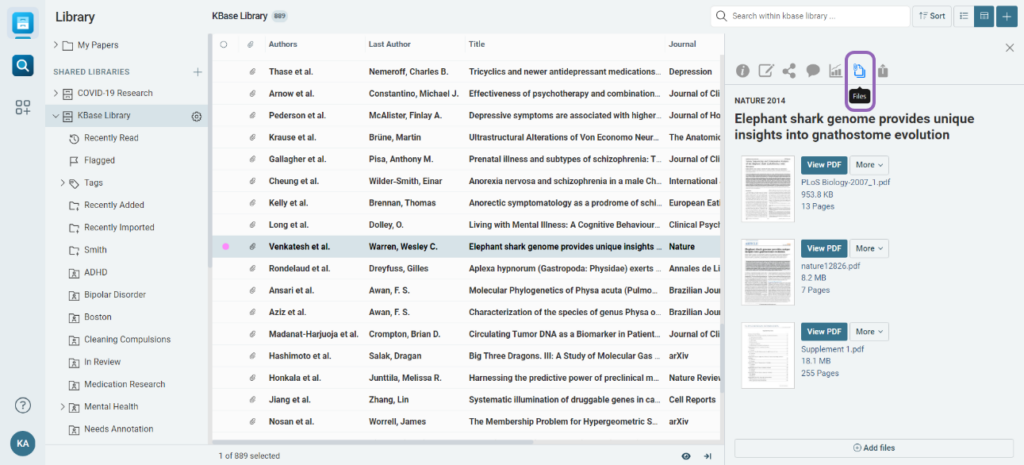
To add new files to the selected reference, drag-and-drop the files into the empty space in the panel or click the “+Add files” button at the bottom:
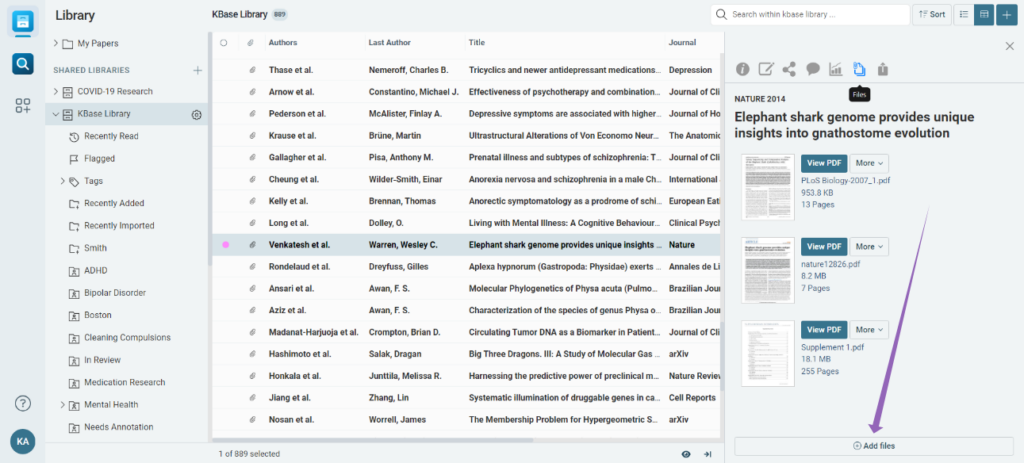
To delete a file, click “More” next to the file you want to delete and select the “Delete File” option:
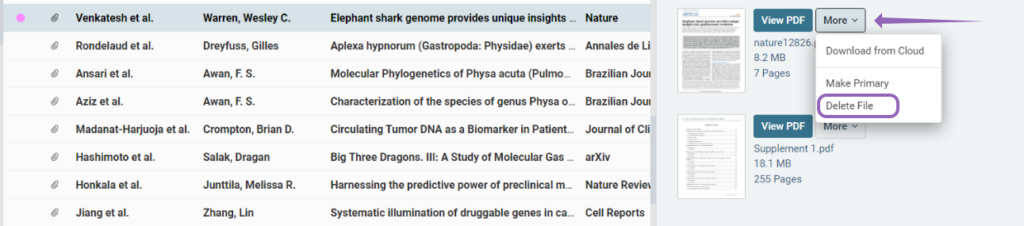
Updated on February 7, 2025

