Papers Pro FAQ
With our latest launch of Papers Pro, we have introduced a ton of exciting new features – including our AI Assistant. If you have questions about these changes and features, please see this list of Frequently Asked Questions and, as always, contact us directly at Papers Support.
Can I revert back to the version of Papers I previously had?
You can toggle back and forth between the new and classic version of Papers by navigating to your user profile on the bottom left of the app and then clicking on “revert to previous version”
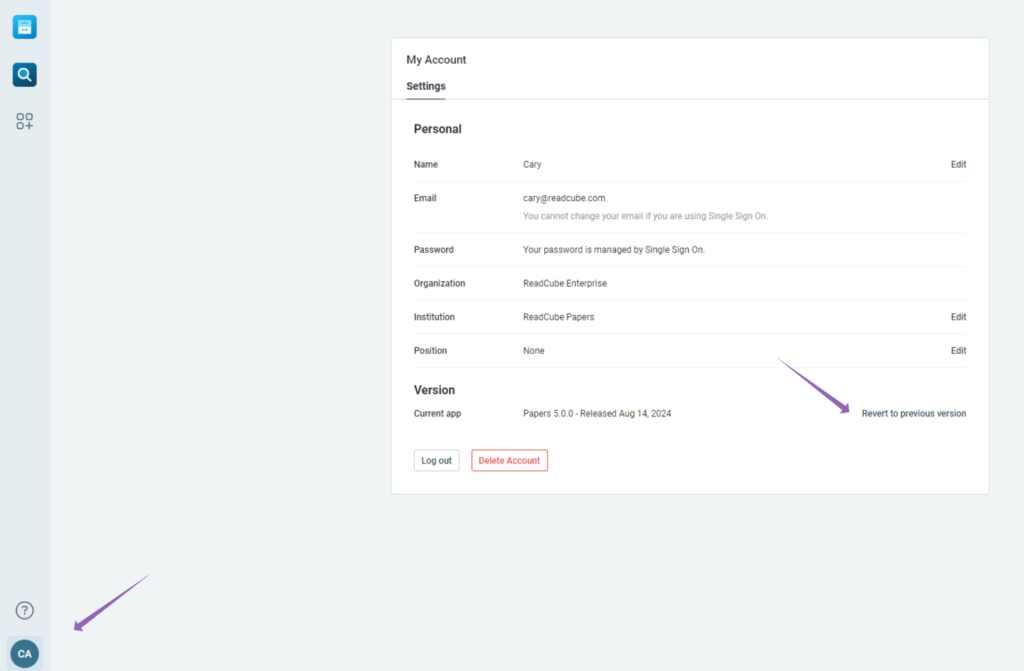
You can also revert back to the latest version of Papers by navigating to the Settings of the app, or, clicking the banner at the top of the app window
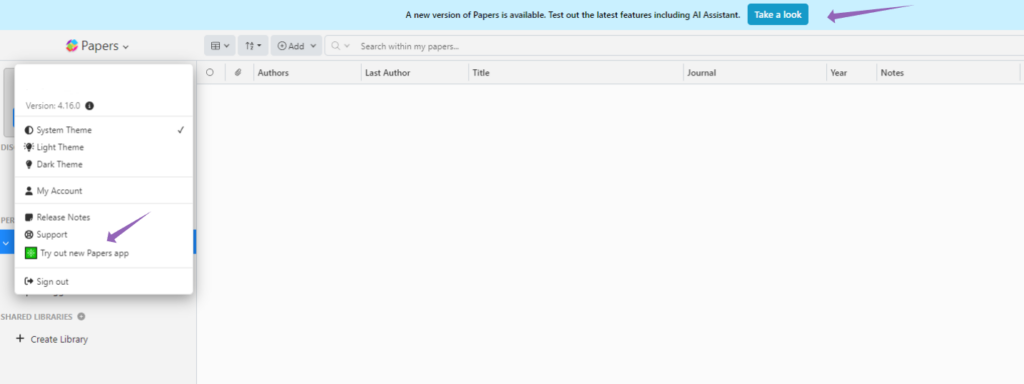
Where can I see the new Papers user interface?
The latest version of Papers will be available exclusively on our web application, available in the browser of your choice at app.readcube.com. We have also updated all of our product screenshots and videos to reflect the new user interface.
Is my current subscription changing? Will I be charged more?
The names and prices of our subscription tiers are changing.
Our Essentials seat is $65 annually, or $7 monthly, while our Pro seat is $130 annually, or $14 monthly. Users with a valid educational email address are eligible for our Academic discount of 40% off on both plans which can be applied for here. All rates are billed in USD.
Can I purchase Papers Essentials and then upgrade to Pro later?
Absolutely! You can upgrade from Essentials to Pro at any time. You can also trial Pro free for 30-days before you decide.
When do these pricing changes go into effect?
The price changes have been implemented and are now live. All new users will be subject to the updated pricing. Users who were actively subscribed to Papers before the price change will not see a price change reflected on their account until their current subscription is up.
Am I losing access to any features?
No! No features have been removed with this change, but plenty of new features have been added!
Can I trial Papers Pro before I upgrade?
Absolutely! All users are entitled to a free 30-day trial of Papers Pro, even if they’ve used a free trial in the past. You can apply for that trial here.
Do you offer any discounts?
We offer a 40% off discount for all academics with a valid educational email address. This discount applies to both Papers Essentials and Papers Pro and can be applied for here.
I’m not sure about AI, what does the new AI assistant do?
We’re glad you asked! The new AI Assistant is designed to make your research life a bit easier. It has a variety of functionality that will continue to grow over time but right now, you’re able to “chat with a PDF” and ask questions across your library. For more information, please see these two articles:
Introduction to Papers AI
Papers AI Chat with PDF
To ask questions of your entire library, please see this article.
Does Papers AI support multiple languages?
Papers AI Assistant (Chat with PDF) supports other languages – you can speak to the Assistant in a language other than English and, generally, it will respond in that language. Our Library Assistant (Chat with Library – Pro) supports queries in any language but will only respond in English. This may change with future updates and improvements to the tool.
How is my privacy protected with the new AI Features?
We’ve designed our AI Assistant with privacy and security top of mind. When you utilize the AI Assistant none of your prompts or the returned answers are sent back to the large language model (LLM) to train the AI. We wanted to be sure all of your information and privacy is secure, so you have peace of mind.
I have an additional question not addressed here.
If you have any additional questions, please don’t hesitate to reach out to our Support Team who will get back to you as soon as possible. In addition, please see our knowledge base and training center.

