Save to Library Feature
One of the benefits of Papers browser extension is the ability to quickly save an article—or its metadata—to your Papers library.
You can import one or multiple references directly from search results in a couple of different ways. To import selected articles, look for the blue (+) ReadCube button
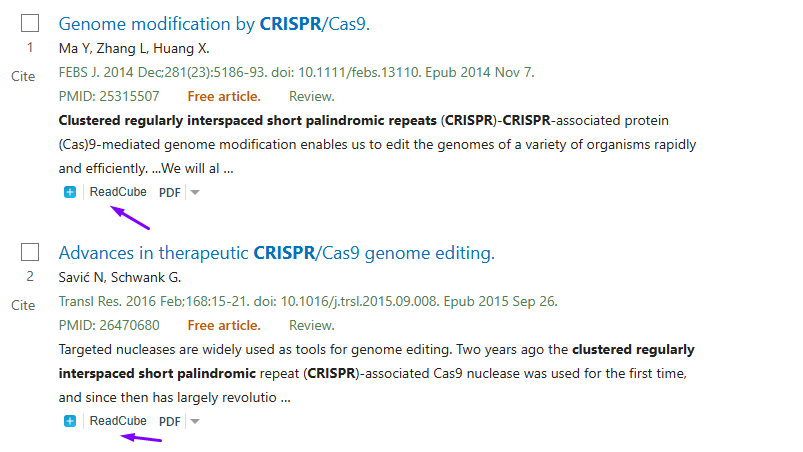
Note that whatever library you select will be the default library for future imports until you change it.
To import multiple articles at once, head into the Papers extension on your browser (this option is usually on the upper right hand side of your browser window). Here, you can select multiple references, or all search results
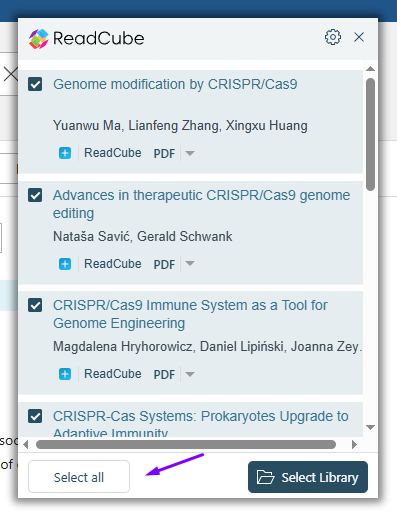
Once you have the articles selected for import, click “select library” and select the library you’d like the content imported into. Note, the library you select will be remembered for the next import.
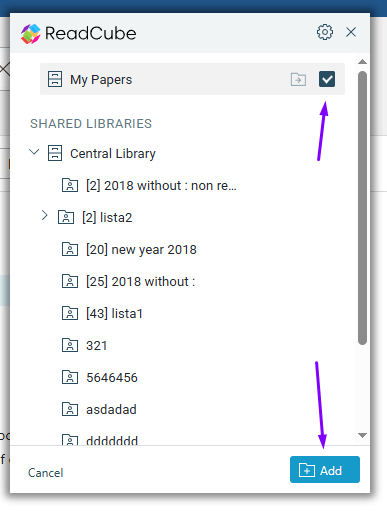
Then click “add” and the selected references will be imported into your library.

