How to use footnotes with SmartCite?
When working with a citation style that uses footnotes for in-text citations, such as Oxford, Chicago or Turabian (and many others), citing with Smartcite requires an extra step to ensure that your citation is added properly.
Make sure to open SmartCite and select a citation style you want to use before proceeding.
When citing, first create a footnote by navigating to the “References” tab in Word and clicking on the “Insert footnote” button:
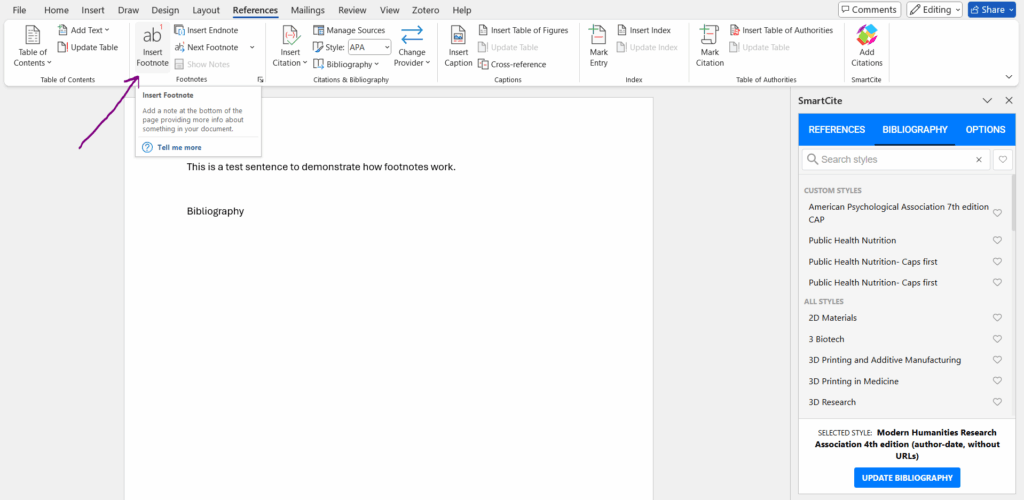
Once a footnote has been inserted in-text, navigate to the bottom of the page where the citation will be located, then input it from your library in SmartCite by going to the References tab in SmartCite. When you select the citation, it will be added to the footnote, and an entry will be generated for the bibliography section.
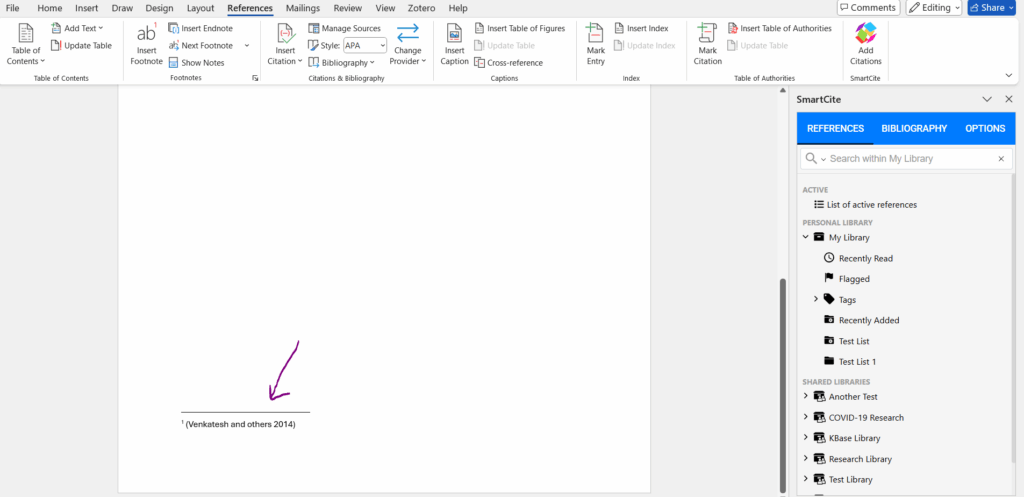
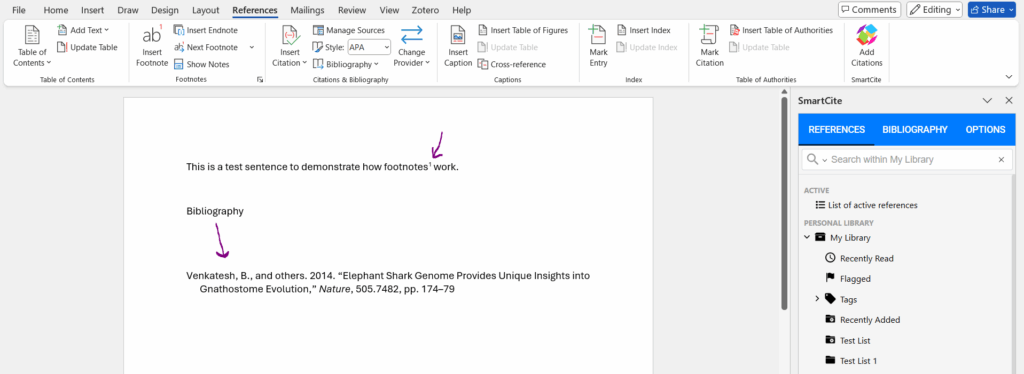
Then simply repeat the process for any subsequent citation you want to add.

