Papers Offers Nearly 10,000 Citation Styles. Here’s How to Use Them.
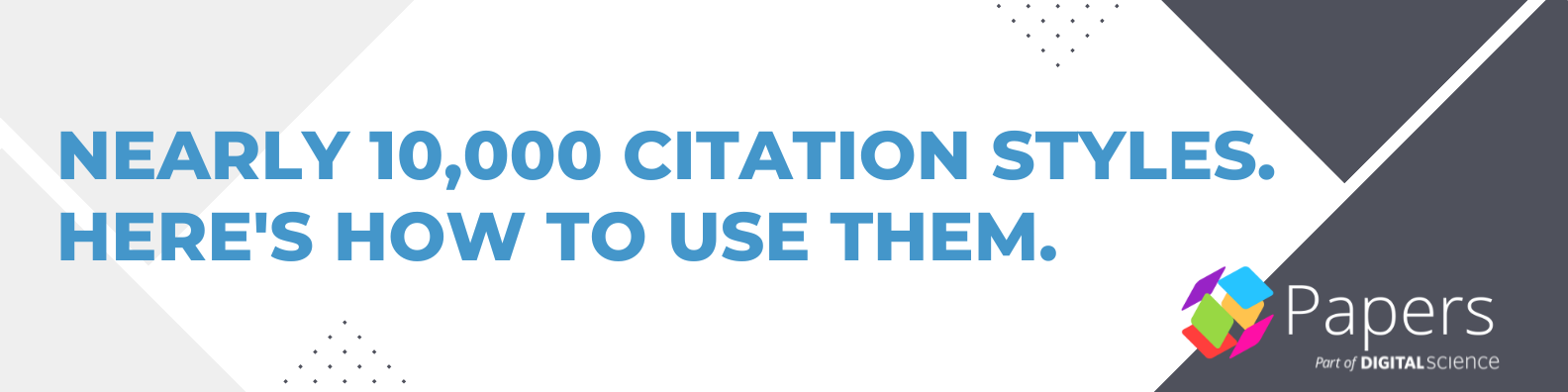
In Papers, there are close to 10,000 potential citation styles to choose from when exporting a formatted citation or using SmartCite to format your bibliography.
These citation styles are powered by the open-source Citation Style Language project, a community-wide effort to build a comprehensive database of citation styles needed for academic journal manuscripts. It includes the standard citation styles you probably already know, such as APA (American Psychological Association). But it also includes publisher and journal-specific styles that often have minute variations that are nonetheless important to use correctly.
Getting started: Finding the citation style you need
So, how do you find the citation style you need? First, if you’re submitting to a journal, be sure to read through the journal’s author submission guidelines because each journal should specify the exact citation style you’re required to use. You can also contact the editor if it’s missing those guidelines or peruse recent issues and examine article bibliographies.
Be aware that general styles like APA, MLA (Modern Language Association), and Vancouver have different “editions,” so be sure to note what version you need because each will also slightly differ. For example, APA 4th edition has substantial differences compared to APA 7th.
Having trouble finding a style?
Try searching by the full name of the style rather than an acronym. For example, you won’t find APA in the style list because it’s listed under its full name of American Psychological Society of America. You may also see different styles for the same journal because this database is community-generated from user submissions.
You may need to go look at the CSL repository directly and search for a style by entering in a formatted citation for the database to match.
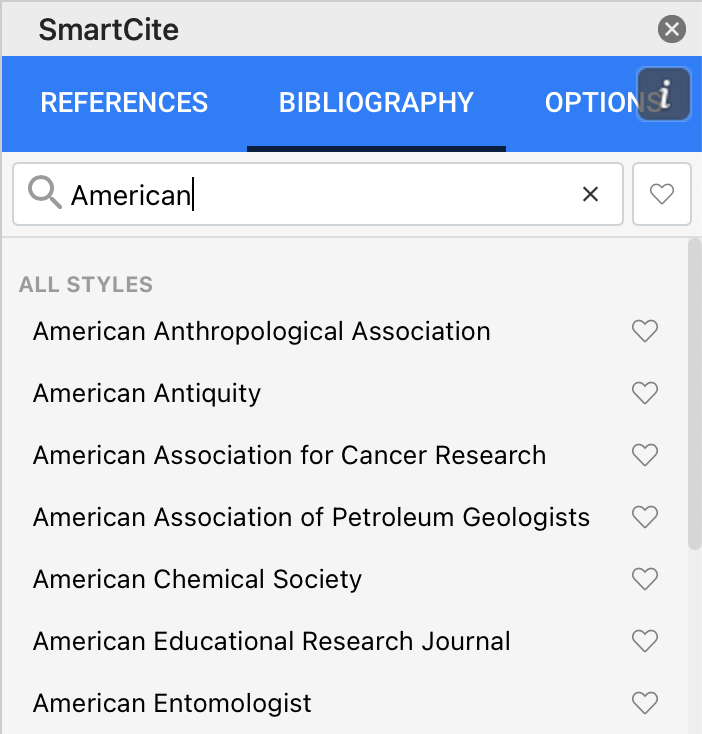
Need a new style?
The last resort is to create a custom style yourself. The CSL visual editor gives you full power over nearly every aspect of the citation formatting. This is going to take a bit of work but I’ve found the easiest method is to start with an existing style that’s very similar to what I need and then only small changes are required.
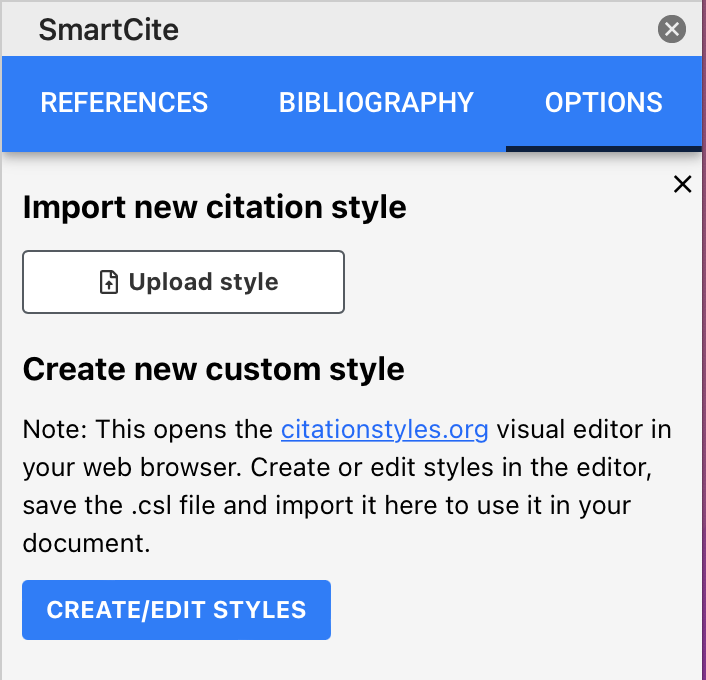
Once you save that custom style, just import it using the “Options” menu in SmartCite and you’ll be ready to cite using whatever style is right for your paper.
Happy writing!