Expand your Literature Search with Dimensions

Have you ever wondered where Papers reference manager gets all of its citation metrics? Or its recommended articles? Well, wonder no more! These numbers come from a massive research literature database called Dimensions, which, just like Papers, is a product of Digital Science. With over 140+ million publications, in addition to grants, patents, clinical trials, policy documents, and datasets, Dimensions is the largest linked research database in the world.
In addition to helping power Papers, Dimensions is also available for you, and anyone, to search independently. Some universities and organizations provide their students and employees with full access to Dimensions through a site wide subscription. With a subscription, users can access more data, as well as powerful search and analytic capabilities. If your organization does not have a subscription, or if you aren’t sure if they do, Dimensions also offers a free researcher account for personal non-commercial use that gives you access to data from the entire collection of journal articles and datasets.
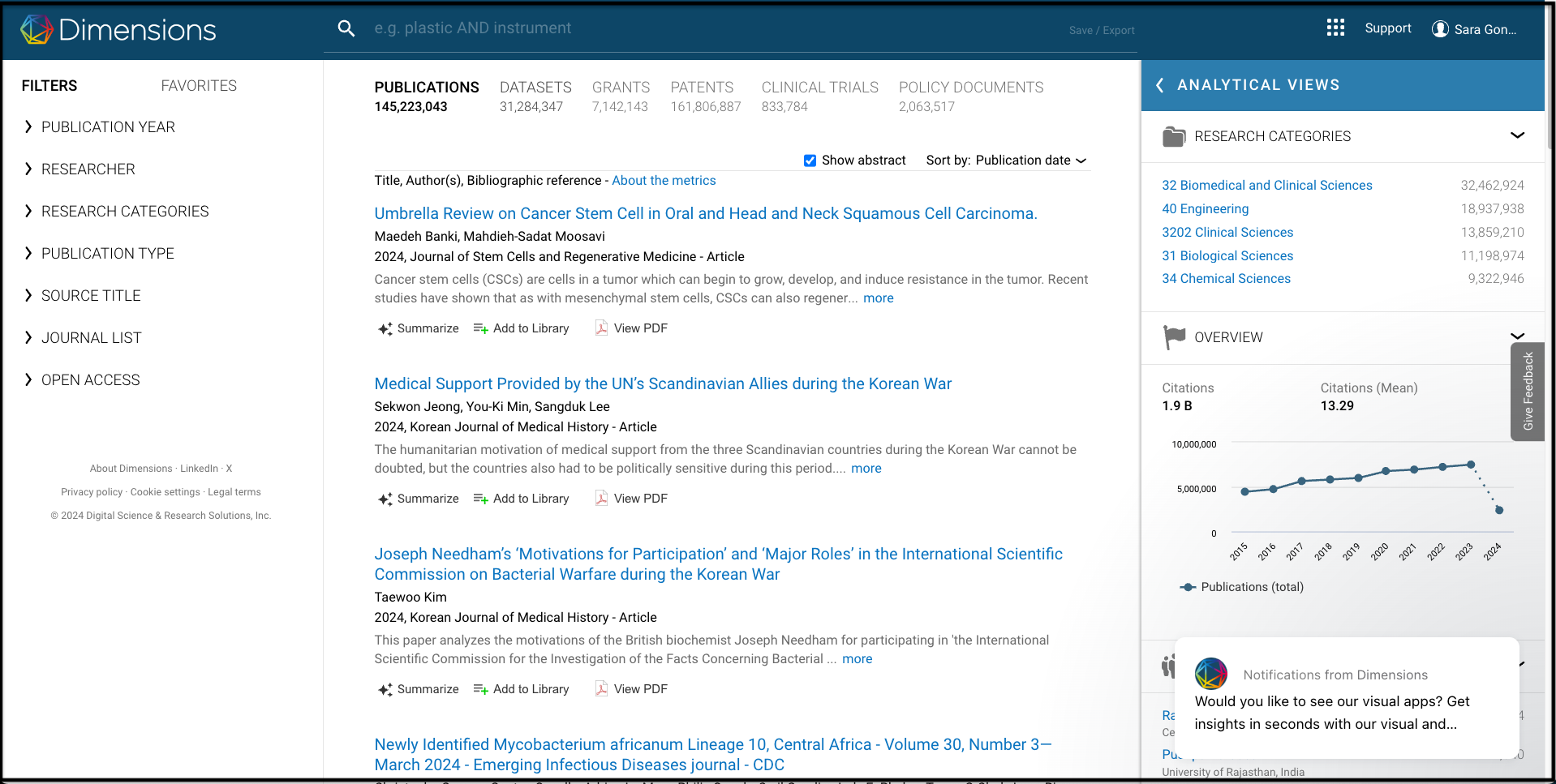
If you would like to try out the free version of Dimensions, the first step is to create a Dimensions account by clicking on the “Login” button in the top right corner. Once you log in, you can search their database using keywords, titles, or DOIs. To take your search to the next level, you can utilize various filters to narrow and refine the result list. If you look on the right side of the screen, you should see an analysis panel that enables you to dive deeper into your search with a visualization of the number of publications over time and prolific authors that fit within your search parameters. Dimensions’ new AI-driven summarization makes it even easier to skim a results list by providing a short summary, the key highlights, and top keywords for an article.
You are also able to specify what type of content you would like your search to include. For example, if you are looking specifically for datasets, you can select “Datasets” at the top navigation, to easily search over 31 million records that link out to data repositories.
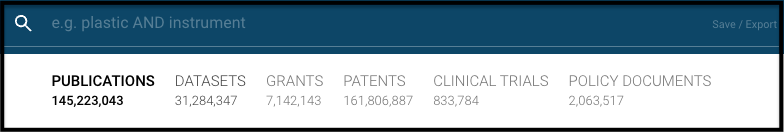
When you find research you want to save, you can easily export it into your Papers library. The fastest way to do this is to use the Papers browser extension to immediately add the reference into your library (see highlighted buttons in image below). If you want to export a large list of references from your Dimensions search, choose “Save/Export” in the top navigation and then import the records as a .bib file into Papers.

With so many features and options to explore, Dimensions is an incredible resource. To learn more about all of Dimensions’ features, you can check out their tutorials for researchers and start paving the way to become an expert in searching Dimensions.