Reference Managers: The Key to Academic Success
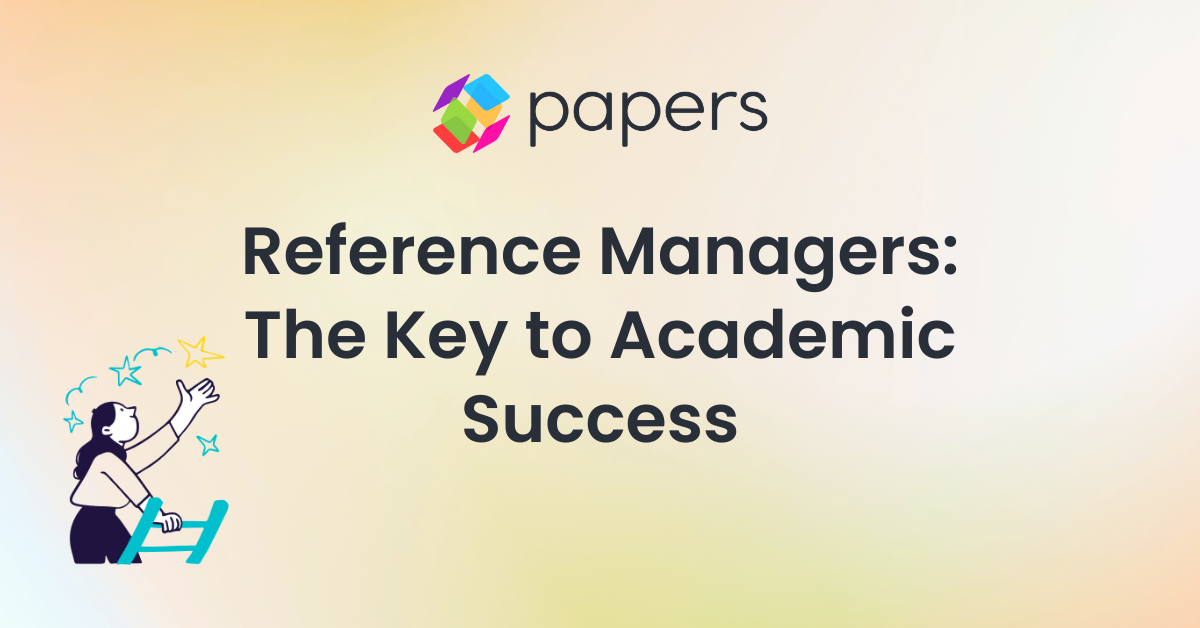
Research can feel like navigating a maze blindfolded. You’re collecting PDFs from dozens of sources, overwhelmed with printed papers covered with sticky notes, and desperately trying to remember which article had that perfect quote you need for your thesis. Sound familiar? You’re not alone, and there’s a solution that can transform your entire research experience.
Reference managers significantly improve how students approach academic work. These powerful tools don’t just help you organize your research materials—they streamline every step of your workflow, from discovering new papers to generating perfect citations. With advanced AI capabilities now enhancing these platforms, reference managers have evolved into intelligent research assistants that can analyze patterns, identify gaps, and answer complex questions about your collected literature.
Whether you’re writing your first research paper or working on a graduate thesis, understanding how reference management software works will save you countless hours and eliminate the chaos that often accompanies academic research. Let’s explore how these tools can become your most valuable academic companion.
What is a Reference Manager?
A reference manager is a digital platform that centralizes every aspect of your research workflow. Think of it as your personal research headquarters—a single space where you can store, organize, read, annotate, and cite all your academic sources.
These tools allow you to import documents directly from online databases or upload PDFs from your computer. Once your materials are in the system, you can create custom folders for different projects, tag articles by topic or methodology, and build a personalized library that grows with your academic journey.
Papers takes this a step further by offering a desktop app, a web app, and a mobile app, giving you the flexibility to work the way that suits you best, whether you’re at your desk, on the go, or working remotely.
Building Your Digital Research Library
The foundation of effective research lies in organization, and reference managers excel at creating structured, searchable libraries from your collection of sources.
Effortless Organization
Gone are the days of losing track of important papers or spending hours searching through folders on your desktop. Reference management software allows you to create custom organizational systems that match your thinking process. You might organize sources by project, methodology, publication date, or relevance to specific arguments in your work.
Tagging systems add another layer of organization. A single paper about climate change impacts on agriculture could be tagged with “environmental science,” “food security,” and “statistical analysis,” making it discoverable from multiple research angles.
Seamless Import and Storage
Modern reference managers connect directly with academic databases, allowing you to import papers with a single click. Browser extensions detect when you’re viewing academic content and offer instant import options, complete with metadata like author information, publication details, and abstracts.
This seamless integration means you can capture interesting sources as you discover them, without interrupting your research flow to manually organize files.
Collaborative Capabilities
Research rarely happens in isolation. Reference managers enable shared folders where you can collaborate with classmates on group projects or share relevant sources with study groups. Your advisor can access and comment on your collected literature, providing guidance without the back-and-forth of email attachments.
Streamlined Reading and Annotation
Reference managers transform how you interact with academic literature, moving beyond simple storage to create an enhanced reading experience.
Digital Annotation Tools
Built-in annotation features allow you to highlight text, add notes, and create bookmarks within PDFs. These annotations are automatically saved and searchable, creating a personal index of key insights across your entire library.
Unlike physical highlighting that’s limited to single copies, digital annotations can be shared with collaborators, copied between devices, and integrated into your writing workflow.
Note Integration
Your annotations and notes become valuable research assets. Many reference managers allow you to export annotations as separate documents, creating instant literature review foundations or summary sheets for exam preparation.
The search functionality extends to your notes, allowing you to find specific insights or quotes across thousands of pages of literature with simple keyword searches.
Easy Citations with SmartCite
Citation formatting often becomes a major source of stress for students and researchers. Different disciplines require different styles—APA, MLA, Chicago, and hundreds of others—each with specific rules for various source types. Reference managers eliminate this complexity entirely.
Automatic Bibliography Generation
Paper’s citation tool, SmartCite, connects directly with Microsoft Word and Google Docs, creating a seamless citation workflow. As you write, you can insert citations with a few clicks, and the system automatically generates a formatted bibliography that updates in real-time as you add or remove sources.
Need to change from APA to MLA format? One click transforms all your citations and bibliography to match the new requirements perfectly.
In-Text Citation Simplicity
The integration with word processing applications means your reference library sits right beside your document. You can search your entire collection, preview sources, and insert citations without leaving your writing environment.
This streamlined process reduces writing interruptions and helps maintain your focus on developing arguments rather than wrestling with formatting requirements.
Getting Started with a Reference Manager
The transition to using a reference manager might seem daunting, but most students find the learning curve surprisingly gentle. Start by importing a few key sources for your current project and experiment with the organizational features.
Focus initially on basic functions—importing papers, creating folders, and trying the citation features in a low-stakes document. As you become comfortable with these fundamentals, explore advanced features like AI questioning and collaborative sharing.
The time investment in learning these tools pays dividends quickly. Students typically report saving several hours per week once they’ve integrated reference managers into their standard workflow.
Ready to experience this transformation firsthand?
Start your free trial of Papers today and discover how a powerful reference manager can revolutionize your research workflow. Your future self will thank you.