ReadCube Desktop Gets Better and Better!
We can’t help but gush over the newest ReadCube Desktop release (v2.03)!
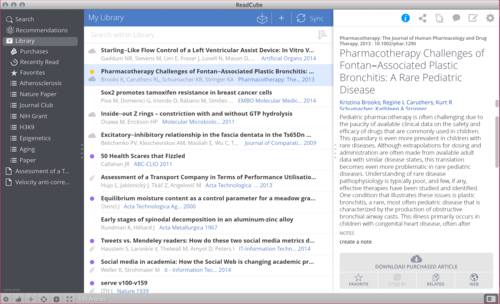
We’ve got external library importers – so now you can easily add your Endnote, Mendeley, Papers, Zotero, or RefWorks library.
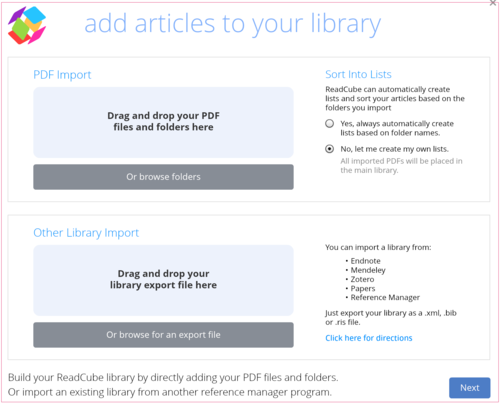
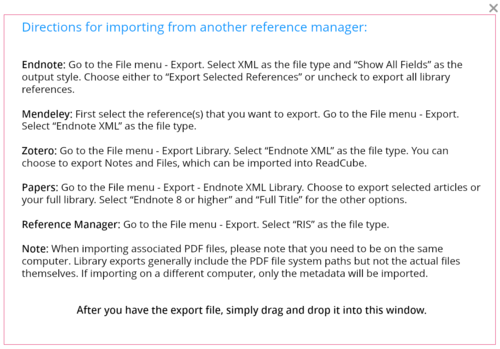
You can now manually edit any reference to fix or add in metadata – just right click on the paper and select “EDIT REFERENCE” or click the gear icon in the left hand menu.
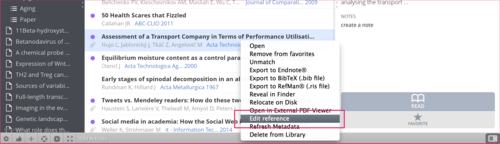
As always – you can manually add references and now attach the PDFs files
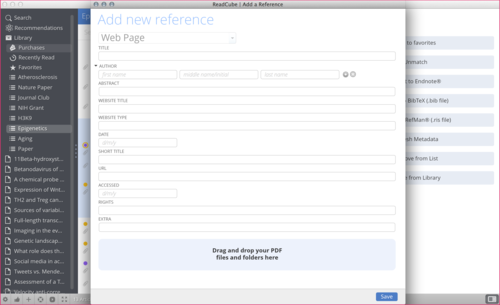
We’ve super-powered our recommendation engine (especially for non-life science users.)
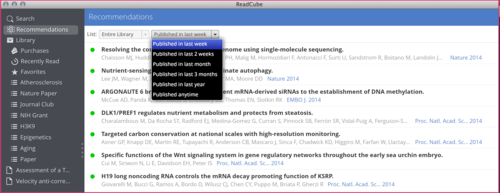
And last but not least, a slew of bug fixes and new functionality for SmartCite!
Collaborating on manuscripts with SmartCite is easier than ever! Open and update any SmartCite-formatted document, and a temporary SmartCite list will appear in your desktop app under your normal library lists. You can easily delete the reference list or rename the title of the paper reference list by choosing the icon to the right.
This list contains all cited references from the manuscript – even those you don’t have in your library. If you would like to download the articles referenced in the manuscript, just select an article and choose “Download from Web” from the bottom of the right hand panel.
With ReadCube – there is no need to bother with a “traveling” library!
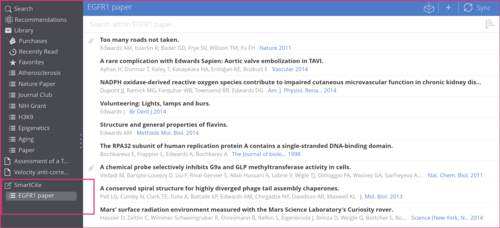
Collaborating with Endnote and other citation tool users? No problem! Just select any or all references in your SmartCite list and choose from the Endnote, .bib or .ris export option in the right hand panel.
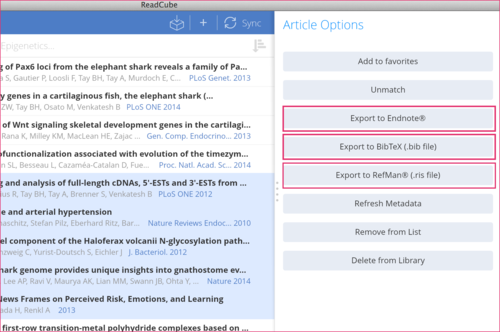
As always – please let us know if you have any questions! We’re here to help: [email protected]