May 2021 in Review

We’re back with new features from our May update.
Papers Import improvements
RIS and BibTeX files come from all sorts of places. We’ve vastly improved our RIS and BibTeX import and even added some fancy messages to help you figure out where you(or the place you got it from) went wrong. We’ve also made the import much laxer. So if you have a reference’s date as “Armageddon” we won’t instantly fail on import for the whole file. We just might skip inputting that date.
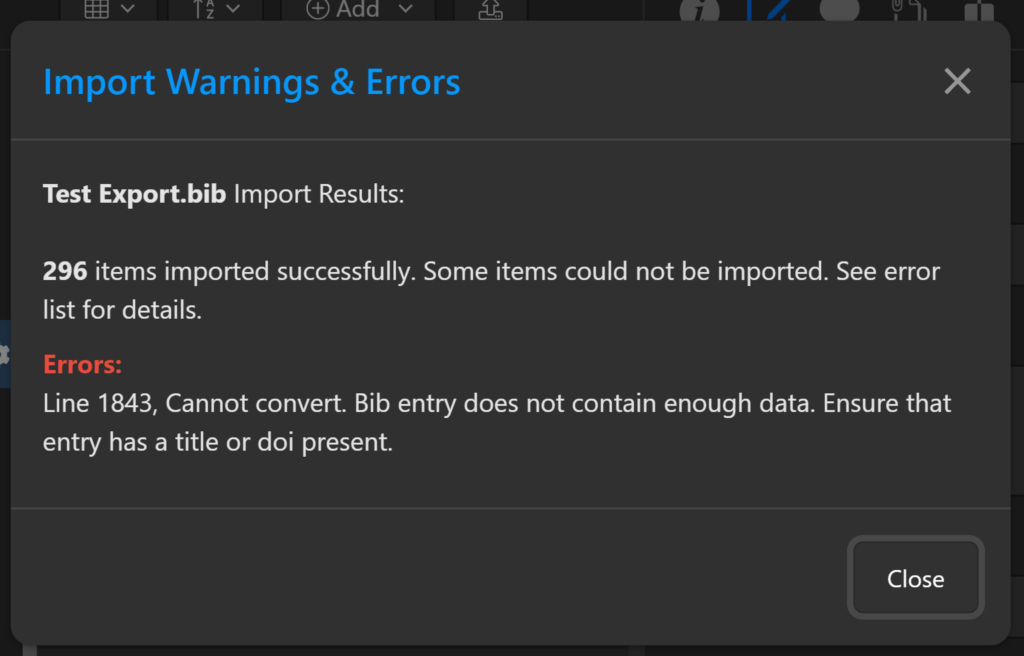
Theme Support
Everyone was loving dark mode so much on the iOS app that we brought it to you on the web and desktop! By default, the app will use whatever theme you have set for your computer settings. But fear not. You can always switch by clicking on the Papers icon in the top left on the web, or by going to your papers settings on the desktop! We hope you enjoy the new look. I know I’ll certainly sleep better at night without all the extra blue light!
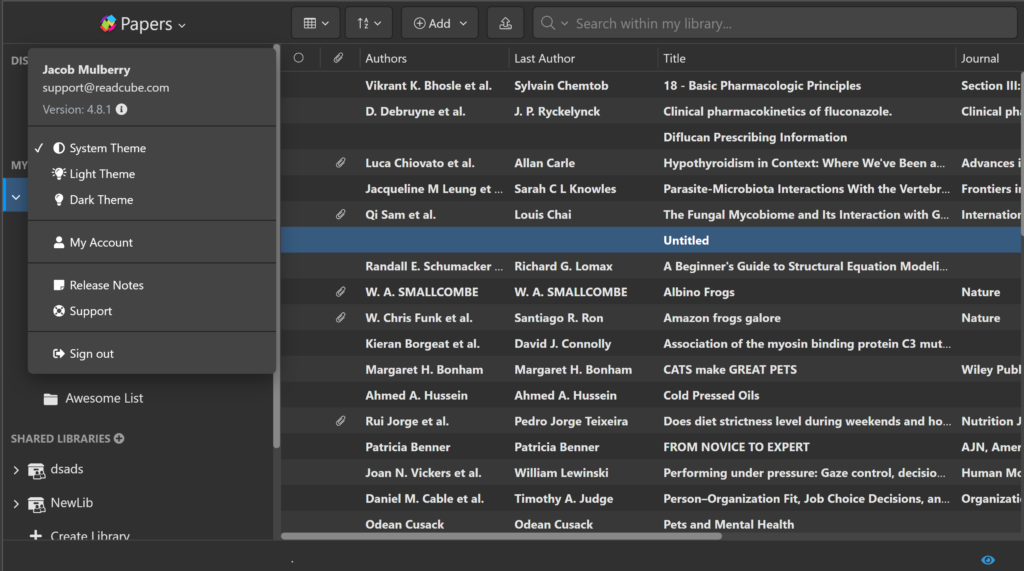
SmartCite Improvements
Ever been knee-deep in the paper and thought to yourself “I can’t switch reference managers now. I’ll lose countless hours of my life and my cat won’t respect me anymore”. We have introduced Convert from EndNote in SmartCite! This will convert your document, citations, and bibliography into SmartCite so that you can continue on your merry way. This is currently in beta so we recommend saving your document before converting. For cat respect, I suggest wet treats. Always works with mine!
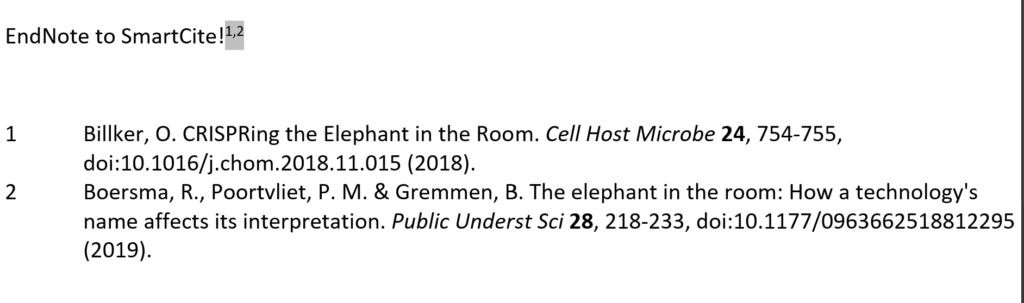
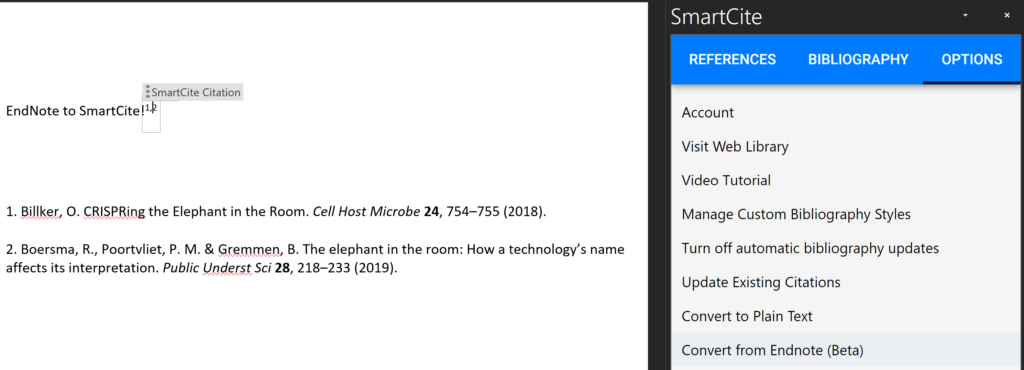
Recommendations to a Shared Library
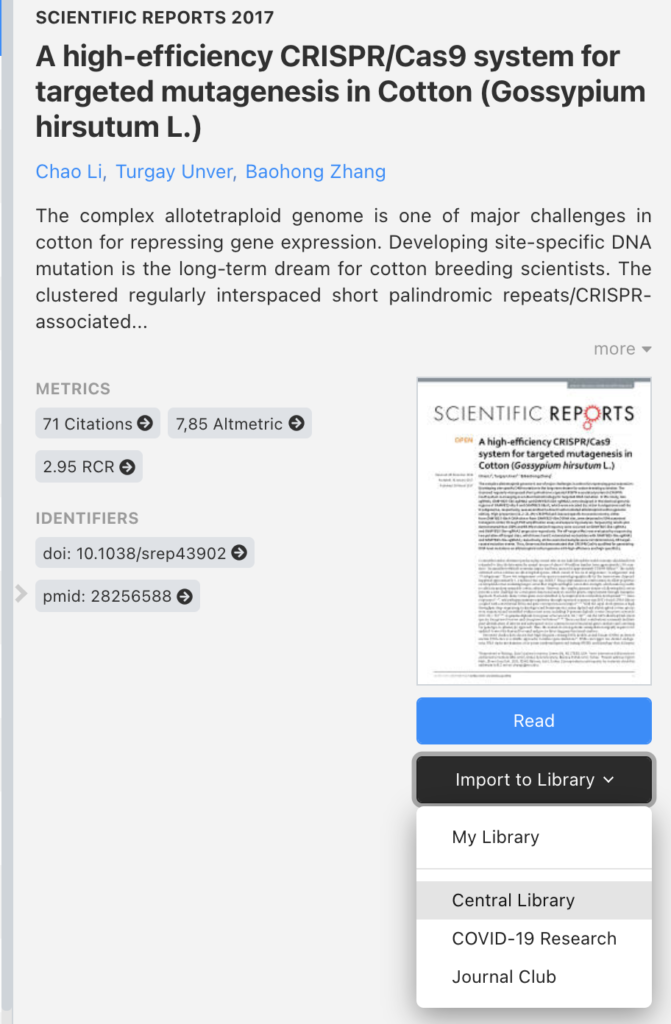
Screen Usage Improvements
We made several improvements to the app to make research life the best life. The last 5 searches you have made in your library will show when you click the search box and it will try and autocomplete those results as you search. We also added tag prediction so if you start typing a tag it should try and autofill for you. We’ve also enabled you to highlight and select the text on the right pane. So if you want to quickly grab the title or a piece from the abstract, go ahead and do so.
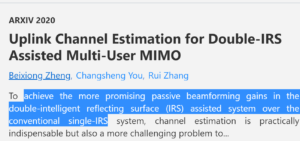
You can now select(and therefore copy) text on the right pane. Makes it easy to quickly grab the title or part of the abstract to send off in an email or put in a Powerpoint.
See your previous searches and quickly pull them back up! Also, any search query will try and find any tags with that text so you can quickly search for references with a specific tag.
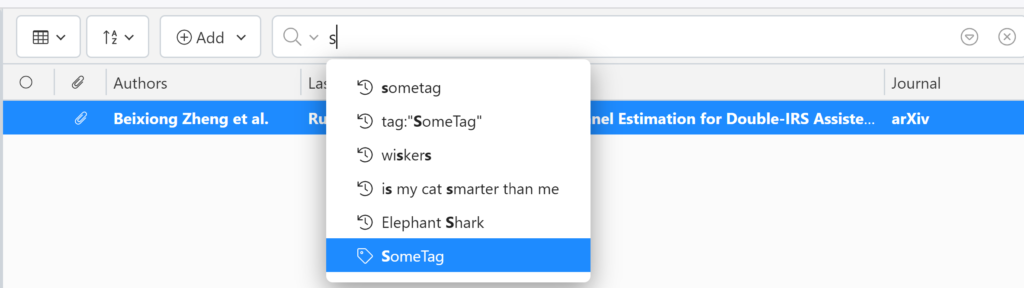
Custom CSL Support
If you have created custom CSL’s to use in SmartCite you can now use them on the web or desktop. Simply upload the style in SmartCite and then reload or relaunch the desktop app. These styles will be searchable just like regular styles and will allow you to use them in the export pane to preview the results!
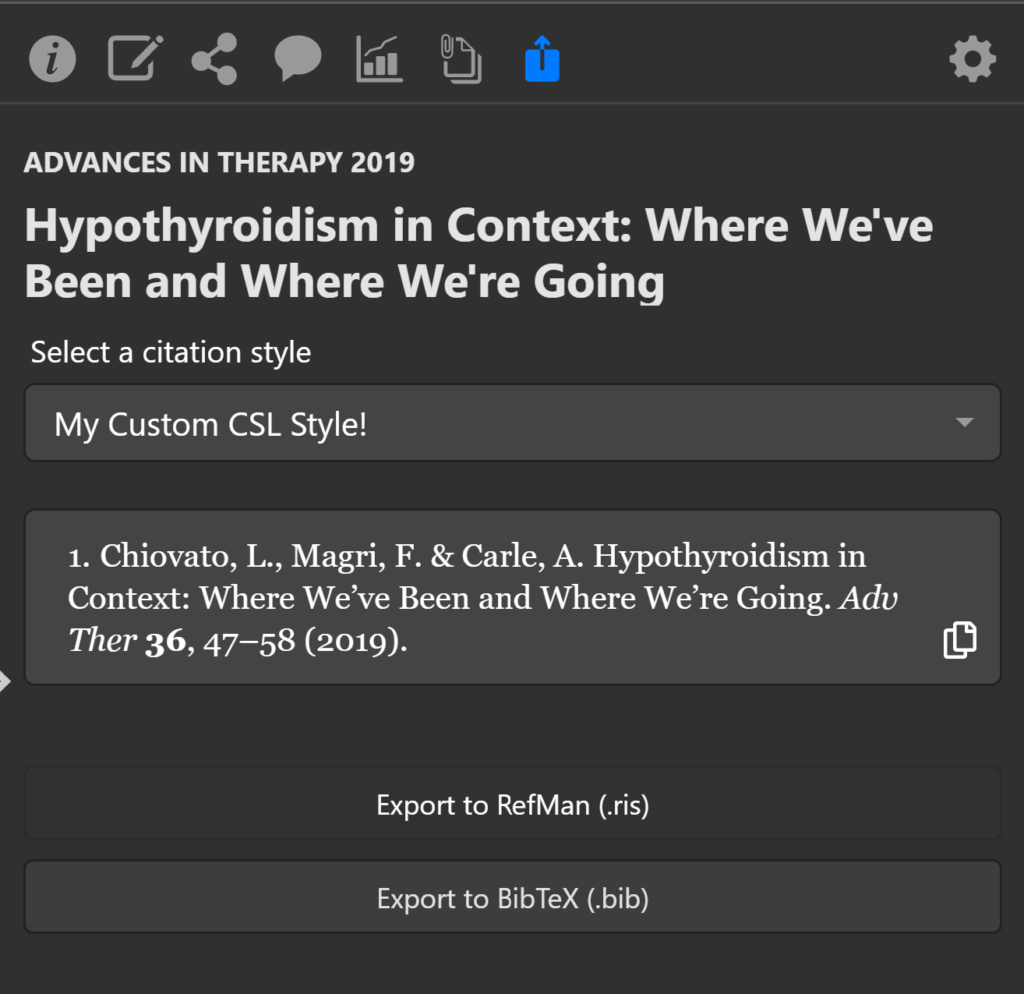
Public Lists
Have you ever had a list or library that you took hours to curate and wanted to share with the world? Public lists will allow you to do just that! We’ve broken down all the ways you can use public lists in your everyday workflows whether it’s sharing with your Journal Club, promoting your personal research and much more!
Browser Extension Updates
We have updated the browser extension to support more Journals and to fix some layout changes on PubMed and other publisher websites. We are continually updating the extension so remember if you spot a publisher we aren’t supporting yet to send us a shout at [email protected]