March 2021 Features in Review
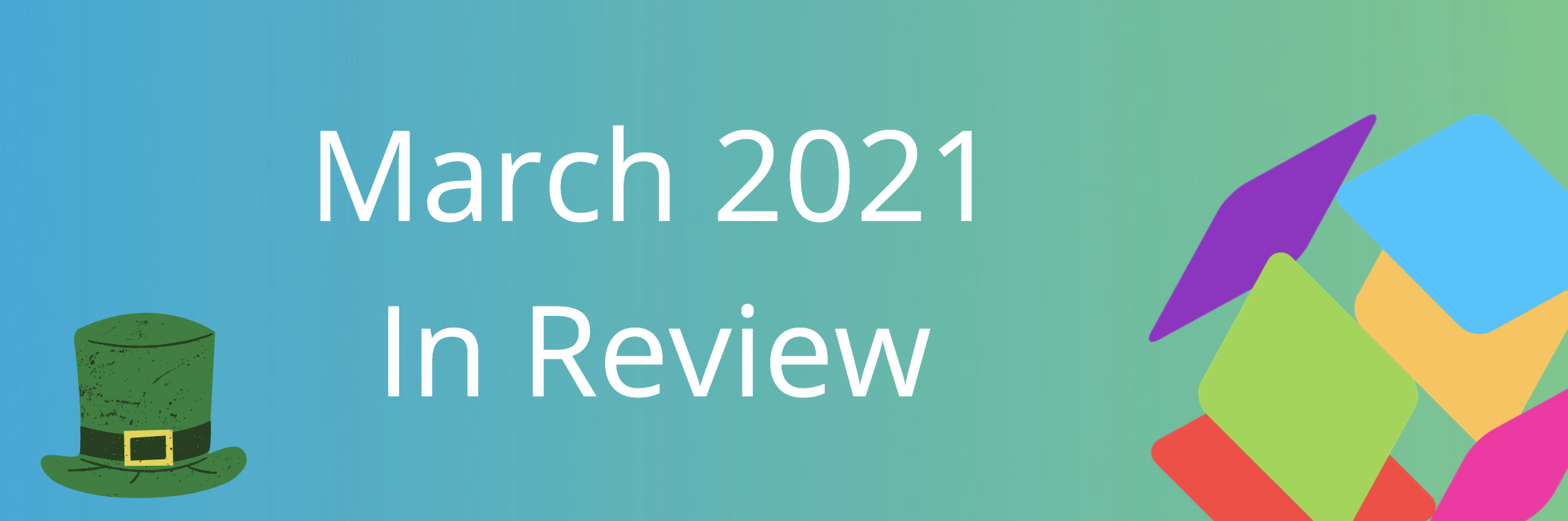
We’ve added some key new features to our desktop, mobile and web apps so take a look at all that’s new in our March 2021 in Review!
ReadCube Papers App for iOS (iPhone/iPad)
We are very excited to release the new UI for the Papers app for iOS. Now you can take your Papers library on the go. We’ve also added new features, which you can take a look at some of the highlights:
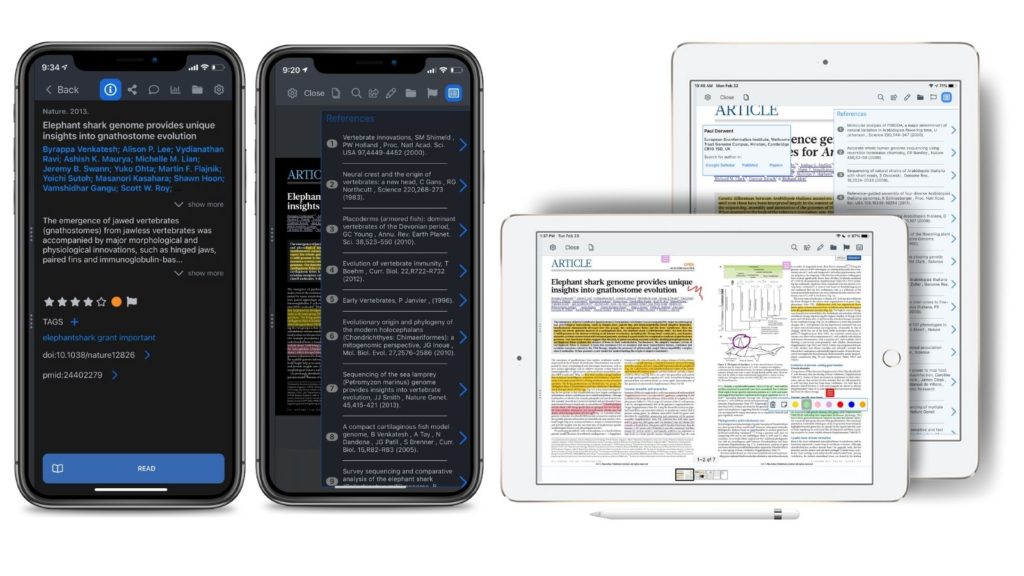
- Dark Mode
- Double-page reading mode
- Annotating of Shared Libraries
- View and Edit SmartLists
- Download full libraries of PDFs for on-the-go access
- See and edit tags, ratings, flagged items & colors!
As part of this update, we want you to know we are committed to giving you mobile apps that give you powerful and robust research tools at your fingertips. This update will be followed by an Android update in a few months.
CSV Support (Desktop)
We are happy to introduce CSV import and export for all libraries. This means you can quickly edit and import metadata from a CSV file. You can also take CSV files from search results or databases such as PubMed and import this information directly into Papers.
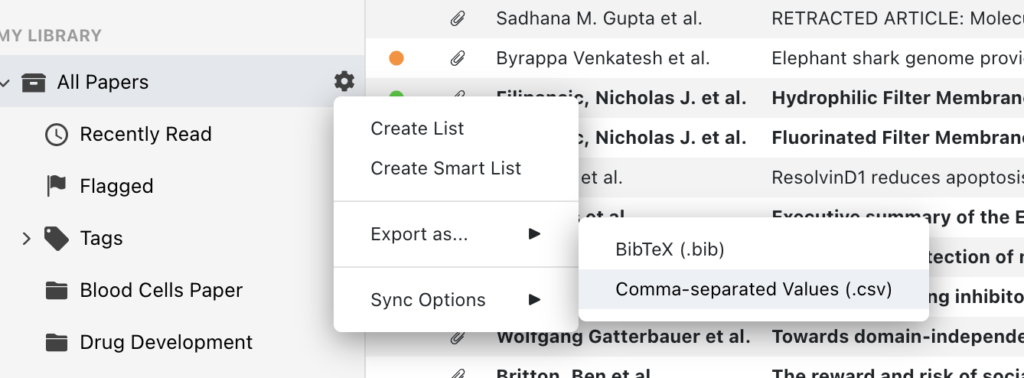
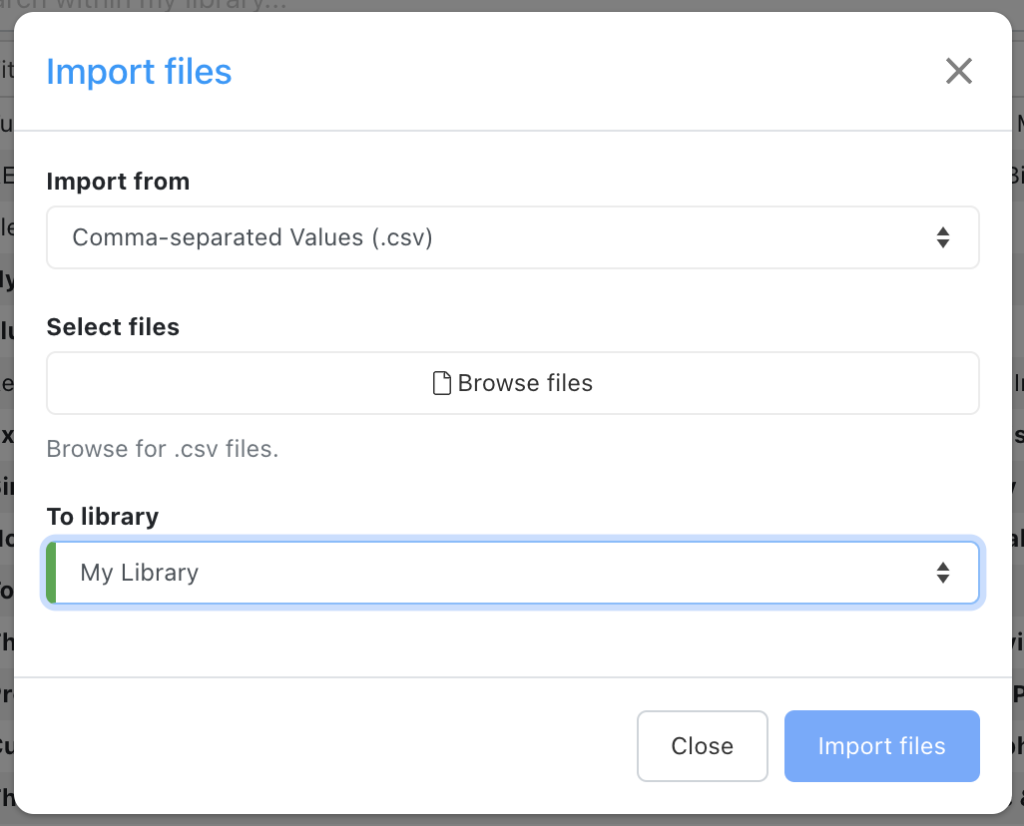
This is a pretty in-depth feature so if you want to take a look at how it all works please take a look at this handy support article.
Lists in the Information Pane (Desktop/Web)
This March 2021 feature update brings a highly requested feature from our users. You can now see Lists in the Information Pane for each reference. Clicking on the list name will jump you to the list (much like tags).
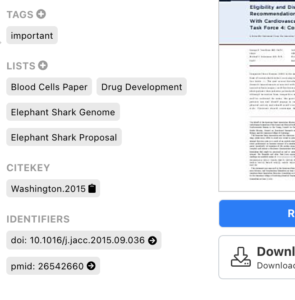
Clicking on the plus button will open a dialog showing you what list it is a part of and allow you to create new lists (also much like tags). This feature is available for both web and desktop!
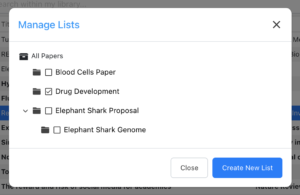
Download Multiple Items (Desktop)
We’ve made it easier to download multiple items from the cloud. Originally, you could download your entire library or articles individually. Now you can select multiple references, right-click and download them locally to your computer.
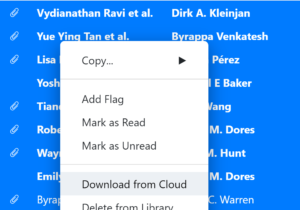
Other Notable Features/Updates
- Papers 3 Import improvements – Continous improvements to Papers 3 import
- SmartCite Improvements – Added ability to create a list from active references
- Usage Improvements – Show title in the bottom right, Static Preview Eye, Left bar resizing, etc
- Browser Extension Updates – Updates and bug fixes
Stay Up to Date
Join our mailing list to stay on top of Papers’ latest updates.