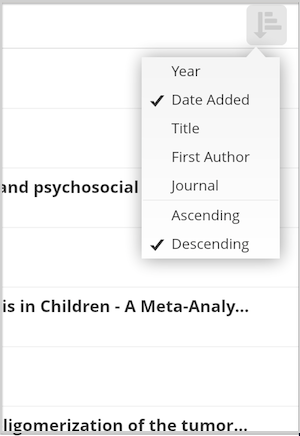Feature of the Week: Recommendations
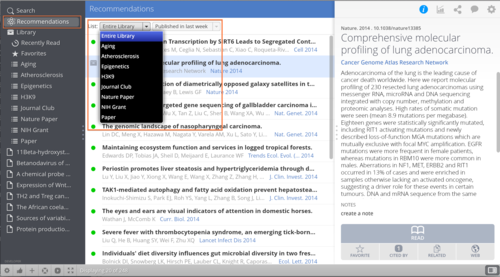
ReadCube delivers intelligent, personalized recommendations for new articles based on library content and reading habits. The feature is a perfect habit to your existing search strategy.
You can set timeframes for recommendations to see articles published in the last week, two weeks, last month, last three months, and beyond.
Choose lists to narrow down recommendations by particular project (especially helpful for new and side projects.)
Click to on recommended article to view abstract and addition article information – just like you do for papers already in your library. Interested in reading – just click to download – and if you have access through your proxy, the article will automatically download and be added to your library. If not, we will take you the page where you can get access.
You can also just drag the recommendation to your library or a list and we’ll save the article information so you can download it later.
Remember, the more you use ReadCube, the smarter the algorithm gets. If you have 2 articles in your library – that’s not a lot of data points for us to work with. As you build your library and read in ReadCube, the list becomes more and more fitted to you and your research pursuits.
TIPS:
On-the-go – use your mobile app to check your recommendations on your way into the lab – click to Favorite them to find them quickly later or you can find recently articles fast by sorting your library by “Date Added” and “Descending”.