Accessing your library’s content even from off-campus
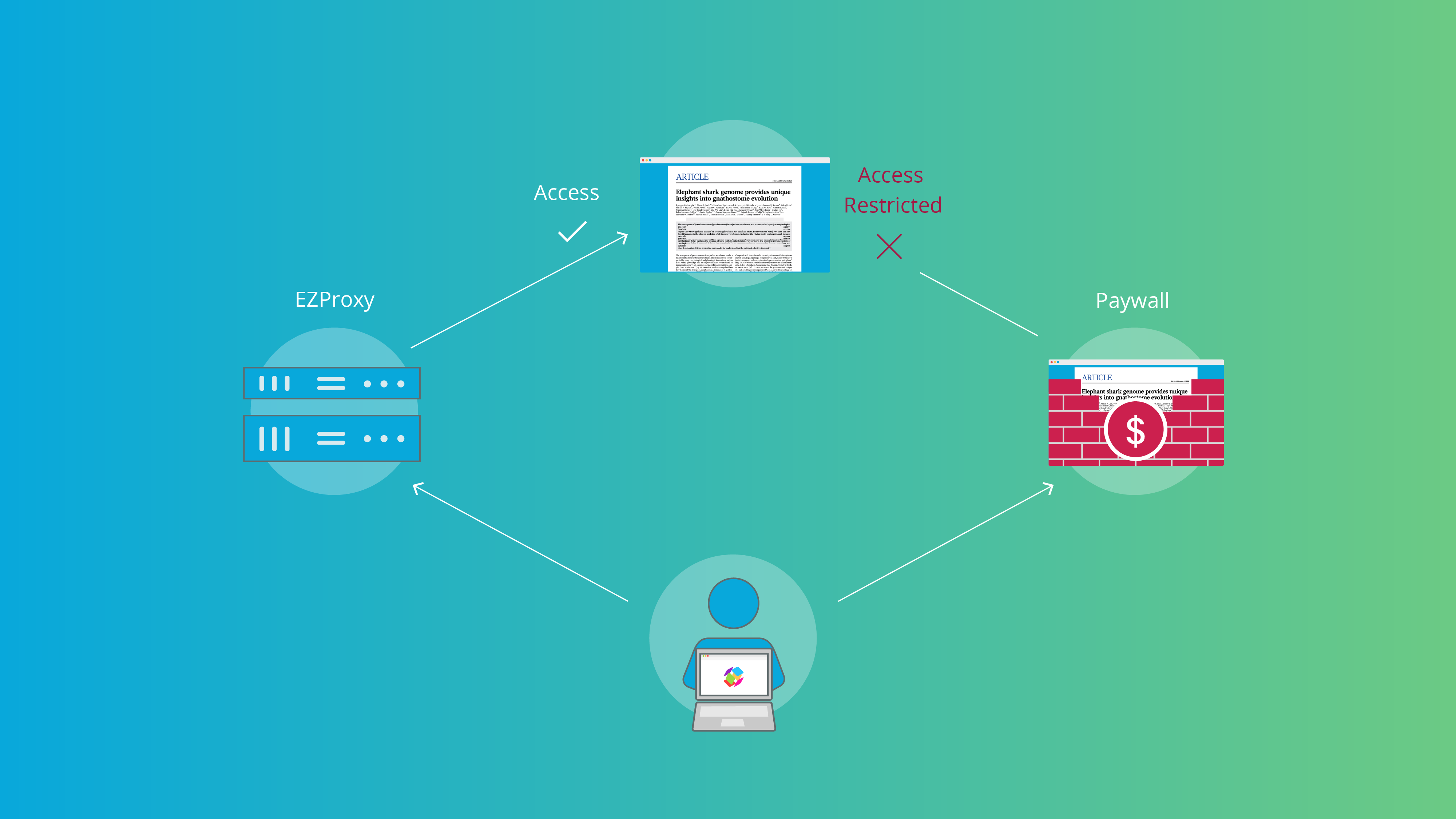
With the rising total of college and university closures, we want to be a resource that helps allow students, postdocs, and researchers to maintain access to university content, even without being on campus. Within ReadCube Papers you can connect your library proxy to your account and keep accessing all the journals and articles you need.
What is a proxy?
We won’t complicate this post with all the technical jargon. Simply put, when you are on campus your university network recognizes your computer and gives you access to the content your library has subscriptions for.
When you’re off-campus, your university library has set up a “proxy server” using a program called EZProxy. This software gives each university a distinct EZProxy link, which you can use to have your computer act as it would on campus, even if you’re not.

With Papers, we will always try and download the full-text PDF whenever you add a reference to your library. If the content is not openly available, you can connect your library proxy server to your account, so when you comb across your favorite sites your account is recognized and you have immediate access to the article – just like if you where in your library on campus.
How to set up your institutional proxy
If you’re already in your web library* head to Papers > My Account or click your account page.
Under the General section, you will Institution. Select Edit and search for your institution. We have hundreds of preset proxies within our database so it’s a simple search and save.
*Note, account information is currently only available to change on the web browser. The account information page will be added to our desktop apps soon.
How do I know if my proxy is set up correctly
Search for an article! If you’re in Papers, select Locate PDF. Again, we will always try and import the full-text for you. If we can’t find it because it’s behind a paywall, a box with your university logo will appear. Enter in your institutional email address and password (you only have to do this once) and you’re all set – access granted!

Your article and metadata will automatically import into your library.
What if I don’t have my EZproxy address
Search for your university first, we already have a preset list of institutions, so yours might already be there. If your institution is not on the list, visit our knowledgebase for some additional information.
COVID-19 Research
In an effort to help keep up with the latest research and information about the COVID-19 pandemic, Dimensions created a comprehensive query pulling together all the latest publications pertaining to the virus.
You can view any article you have access to via the View PDF button and begin to make all your notes and annotations on the PDF. Easily connect your Papers account to Dimensions and directly import articles into your personal or any shared library.