Enterprise Feature Alert: Personalize Your Workflows With Custom Fields

We know that organizations and teams often have their own ways of categorizing and segmenting their literature libraries, which may include managing multiple spreadsheets, systems, or individualized ways of sorting, filtering, and grouping content.
But we also know that not all literature management software options are flexible enough to accommodate this level of personalization. This leaves people stuck looking at disconnected information that makes the process of organization clunky (at best) or a risk to the business (at worst).
With this in mind, we’re releasing a new feature exclusively available for ReadCube users: custom fields.
Custom fields provide organizations with even more flexibility to organize your libraries based on custom pieces of information. With custom fields, you have the ability to:
- Add specific data that may be related to a particular function inside your company or organization
- Add specific data that may relate to a specific workflow
- Add and categorize third-party data fields and datasets
- Base search queries on your custom fields
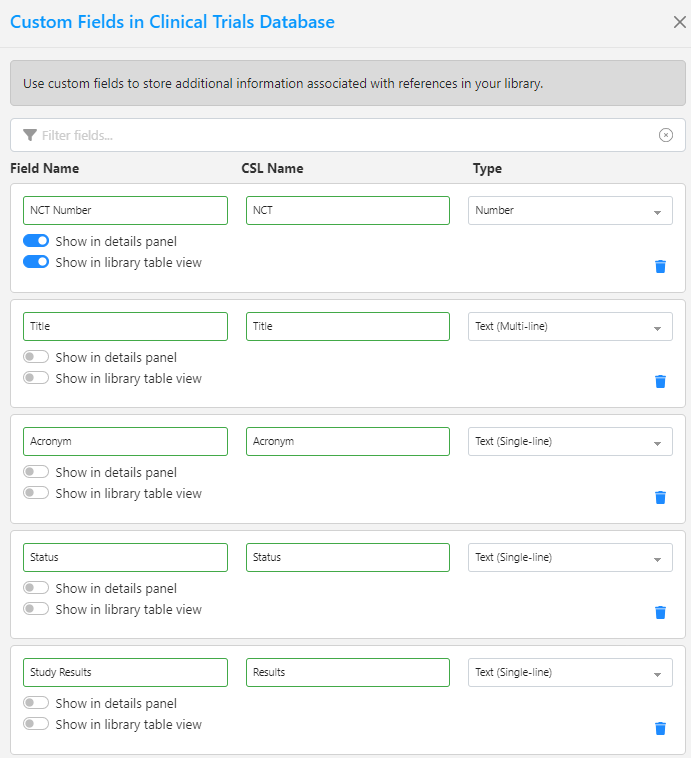
Build personalized workflows for efficiency
Anything you want to build a project around, no matter your industry, you can do with unlimited custom fields. Examples of custom fields may include:
- Country
- Compound ID
- Delivery methods
Here’s the list view displaying the data in custom fields:
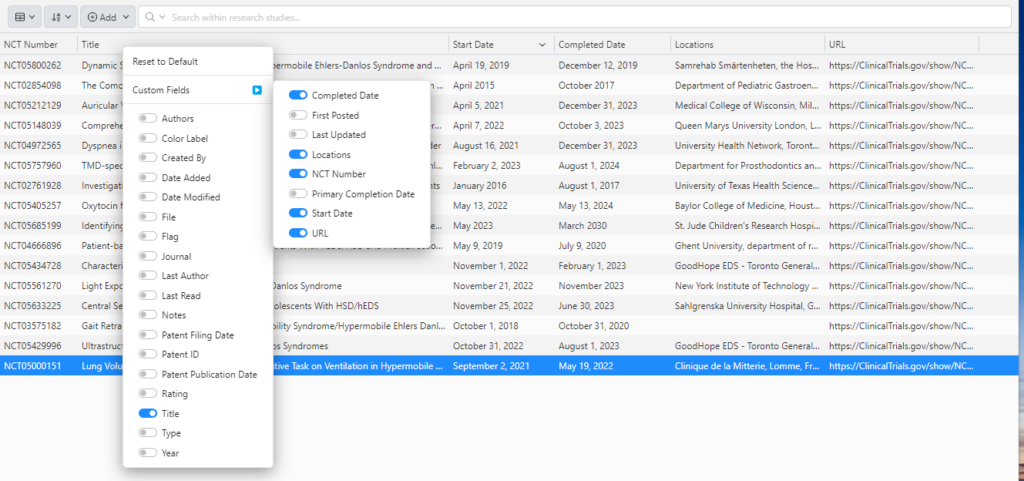
Check out what custom fields looks like in ReadCube
Move your data from Excel and SharePoint into ReadCube
Because custom fields enables you to add data that may come from third parties, all that data that’s been living in Excel or SharePoint can be added into Papers and categorized.
Search more easily
Because ReadCube’s already powerful search now includes custom fields, you can use the terms that are key for or relevant to your search to quickly identify articles with higher precision and specificity.
Use cases: How custom fields benefit different industries
Research and development: If you’re working on compounds in the lab, you’ll be able to associate a compound ID with a particular article.
Medical affairs: If you want to add the drug name that each of the articles in your library relates to, you can create a custom field. You also have the ability to add which scientific response document the article is included in, or reference literature documents you send out to patients and physicians when they have questions about drugs.
Medical devices: If you want to add the device manufacturer or device trade name that each of the articles in your library relates to, you can create a custom field.
Medical Writing: If you want to add custom information to citation styles, you can integrate custom fields (via CSL name) directly into your custom CSL style. For example, if you wanted to add information about where a conference poster was presented, you could add this to the bibliographic format as shown below:
Tsang Y, Singh R, Verma S, et al. The effectiveness of selexipag in PAH patients with and without associated connective tissue disease comorbidity in the United States. Poster presented at: ATS International Conference; May 13-18, 2022; San Francisco, CA.
Regulatory Affairs: If you needed to add a “Reviewed By X” custom field for papers that were reviewed by a health authority (where X could be the FDA for example), that can be added as a checkbox field type.
Ready to learn more?
If you’re already an enterprise customer, contact your account manager or request a demo to see custom fields in action.
Not sure if enterprise is right for your organization? Our sales team can answer your questions and help you learn about everything ReadCube has to offer.